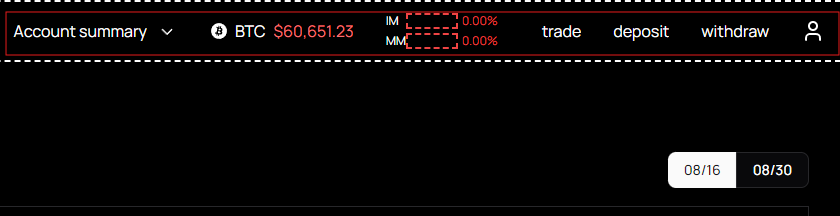- Visit https://staging.dopp.finance/
- Click the ‘Connect’ button in the upper right-hand corner.
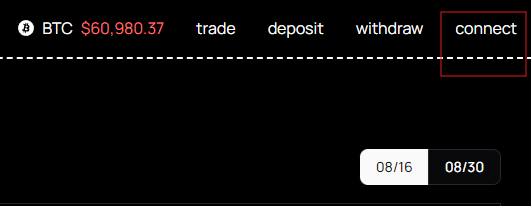
- We recommend using Argent wallet or Braavos wallet to connect to Starknet. If you don’t have an Argent or Braavos wallet, you can download either wallet here: https://www.argent.xyz/ -> See our guide on Using Argent X Wallet https://braavos.app/ -> See our guide on Using Braavos Wallet
- If you already have a Starknet-ecosystem wallet, connecting to your wallet successfully should show an account summary at the top of your page: