- Verify the URL: Ensure you’re on the correct site by checking the URL: https://staging.dopp.finance/
- Connect Wallet: Connect your wallet by clicking the
Connectbutton in the upper right corner of the site.
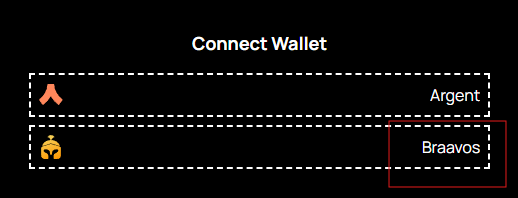
- Approve the connection one you receive this popup on your screen:
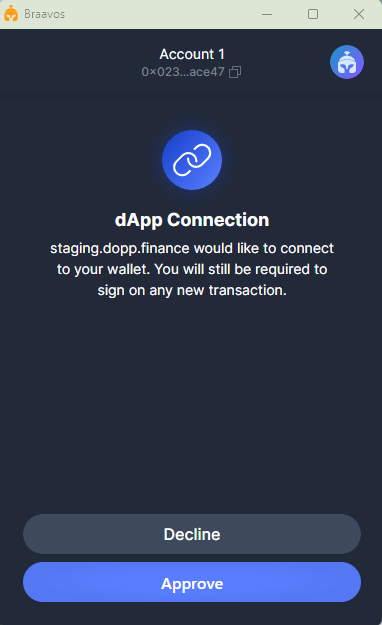
- Next, to enter any sort of position or place a trade, you’ll need to deposit some collateral onto DOPP.

